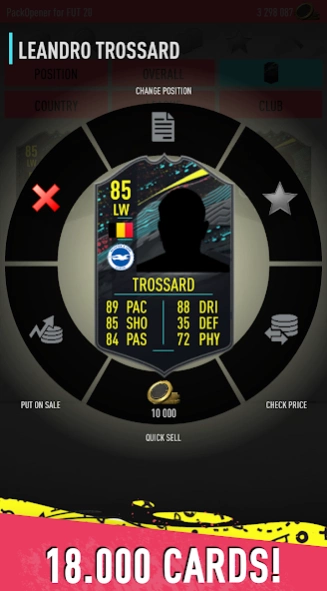Pack Opener for FUT 20 by SMOQ 4.49
Free Version
Publisher Description
Pack Opener for FUT 20 by SMOQ - Football FUT 20 Simulator Draft Database
Pack Opener is back with new updated 20 version!
Open packs and collect all the cards! Open the best pack, build an ultimate Draft, complete Squad Building Challenges and play online tournaments.
Now you can buy and sell cards on the Transfer Market for in-game currency.
You can open unlimited number of packs. Will you have the best squad and win matches against your friends or will you rather become rich by putting players on the transfer market?
It's all up to you in new version of Pack Opener for FUT 20!
FEATURES
● Open packs and scratch cards
● Collect Ultimate Team Cards and Badges
● Transfer Market
● Squad Builder
● Squad Building Challenges
● Build a Draft
● Online tournaments with friends
● Missions for Special Cards
● Simulate online matches
● Exchange cards with friends
● Position change cards
● Achievements, records and statistics
● Daily rewards
● Full players database
● Special secret codes for super packs
● and much, much more... :)
About Pack Opener for FUT 20 by SMOQ
Pack Opener for FUT 20 by SMOQ is a free app for Android published in the Sports list of apps, part of Games & Entertainment.
The company that develops Pack Opener for FUT 20 by SMOQ is Smoq games. The latest version released by its developer is 4.49.
To install Pack Opener for FUT 20 by SMOQ on your Android device, just click the green Continue To App button above to start the installation process. The app is listed on our website since 2020-09-18 and was downloaded 29 times. We have already checked if the download link is safe, however for your own protection we recommend that you scan the downloaded app with your antivirus. Your antivirus may detect the Pack Opener for FUT 20 by SMOQ as malware as malware if the download link to com.smoqgames.packopener20 is broken.
How to install Pack Opener for FUT 20 by SMOQ on your Android device:
- Click on the Continue To App button on our website. This will redirect you to Google Play.
- Once the Pack Opener for FUT 20 by SMOQ is shown in the Google Play listing of your Android device, you can start its download and installation. Tap on the Install button located below the search bar and to the right of the app icon.
- A pop-up window with the permissions required by Pack Opener for FUT 20 by SMOQ will be shown. Click on Accept to continue the process.
- Pack Opener for FUT 20 by SMOQ will be downloaded onto your device, displaying a progress. Once the download completes, the installation will start and you'll get a notification after the installation is finished.